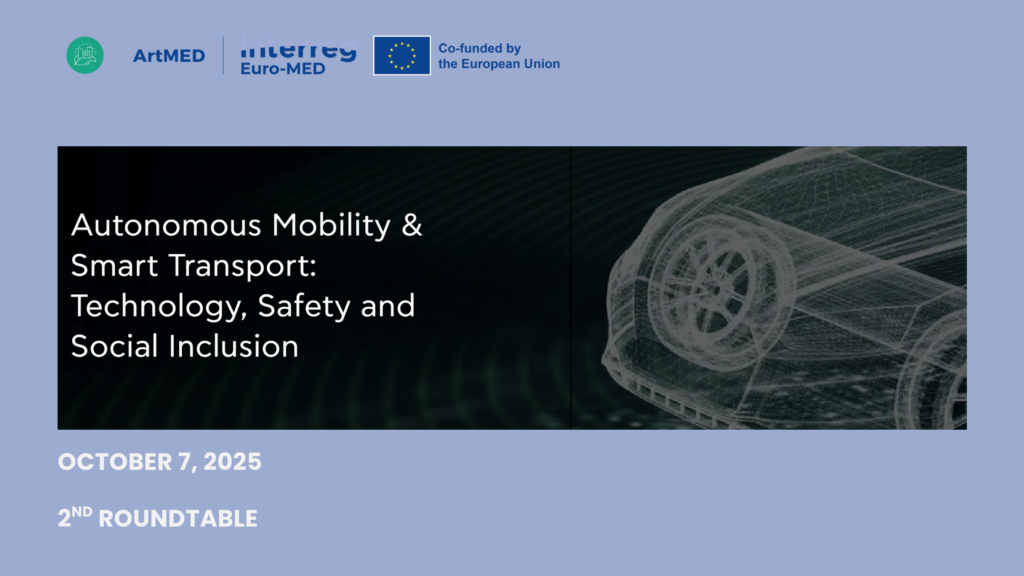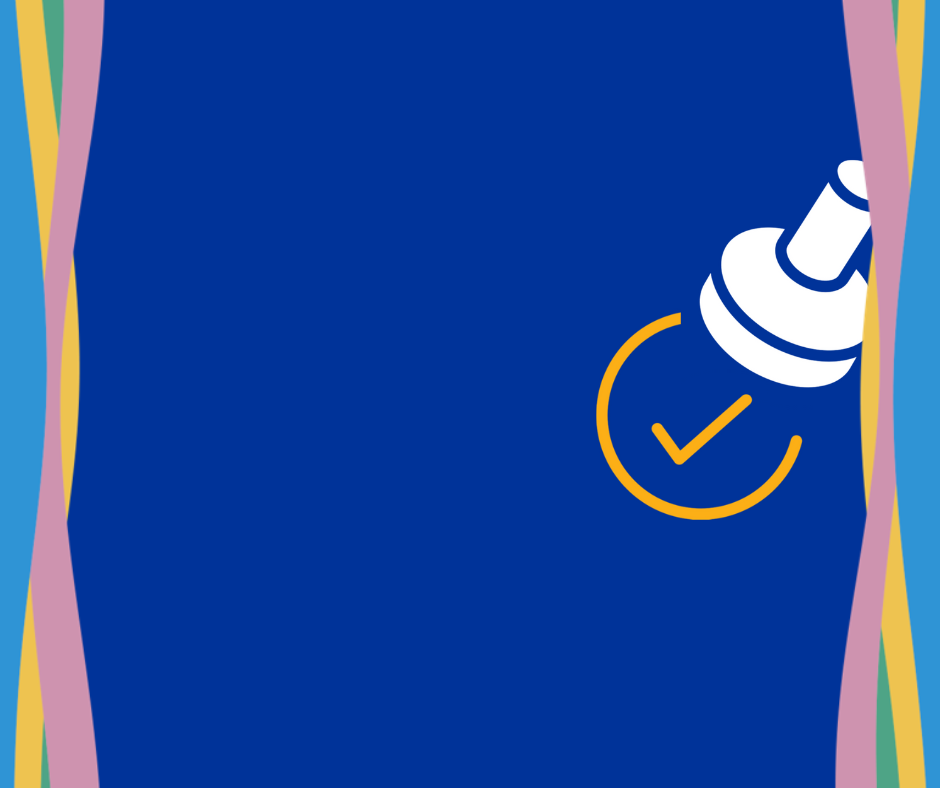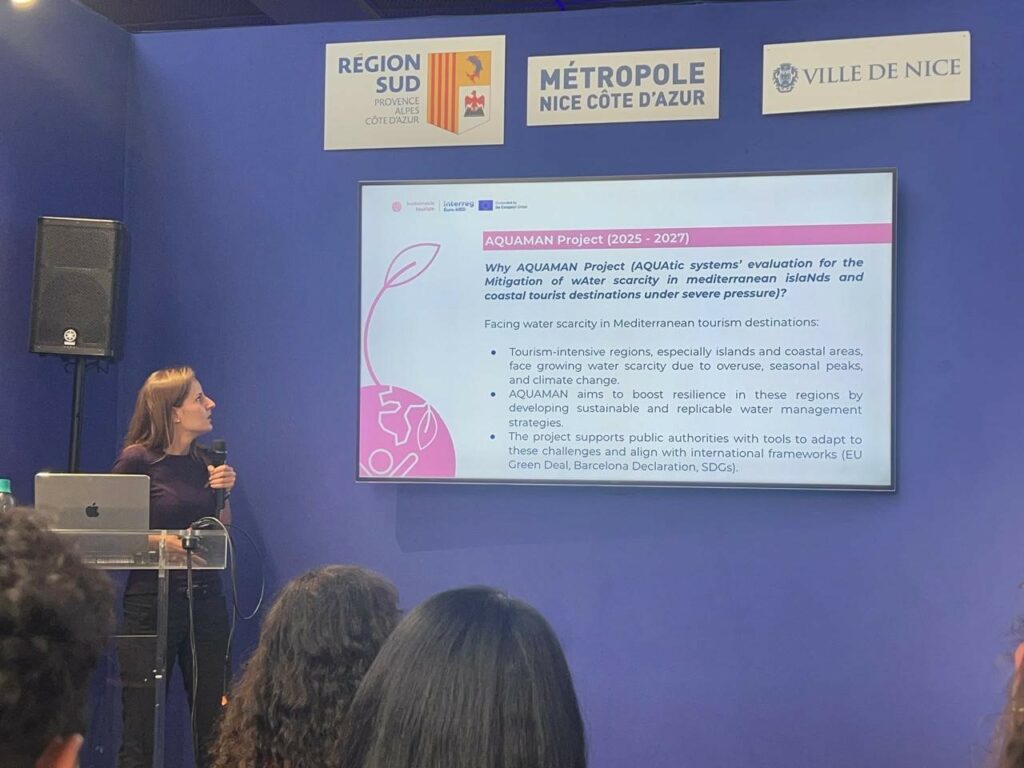WHAT IS
Interreg Euro-MED
We are a European Territorial Cooperation Programme that aims to make the Mediterranean region smarter and greener and improve the governance between its stakeholders. We provide funds for projects developed and managed by public administrations, universities, private and civil society organisations.
M€ Total budget
partner countries
million inhabitants
Where
we work
Our Programme cooperation area includes 69 regions of 14 countries from the Northern shore of the Mediterranean: 10 EU Member States and 4 countries from the Instrument for Pre-Accession Assistance (IPA).
OUR
Missions
Interreg Euro-MED supports projects, initiatives and policies related to climate change and the environment in line with the priorities and specific objectives set out by the European Commission for the Cohesion policy. The Programme decided to embed such objectives into missions for a more comprehensive approach.
Four missions have been identified. For more information about each of them, click on the arrow here below.
Strengthening an innovative sustainable economy
Protecting, restoring and valorising the natural environment and heritage
Promoting green living areas
Enhancing sustainable tourism
UPcoming
Events
latest
News
Subscribe
to our newsletter
Stay tuned with our latest calls, project results and activities, Programme news and events.
Subscribe to our newsletter!